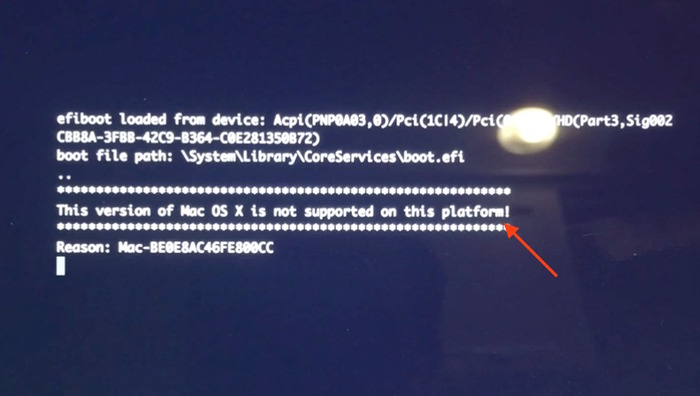Forum Login
A1466 (EMC 2632) Will Not Boot OS X
Rendering Error in layout Widget/Social: Call to a member function exists() on null. Please enable debug mode for more information.
8 years 3 months ago #2163 by thaGH05T
If I helped you, buy me a beer!!! Happy Hunting...
A1466 (EMC 2632) Will Not Boot OS X was created by thaGH05T
I have a MacBook Air "Core i5" 1.3 13" (Mid-2013) - A1466 (EMC 2632) that I got second hand from a guy that needed to flash the EFI chip and offered it to me for developing the MBA Easy Flash clip. I have not been able to get in contact with him now for over a year, so I decided to throw a SSD in this thing and put it to use. Here are some things that are notable.
So, I got the SSD from ebay with El Capitan pre loaded on it. This didn't boot when I installed it and presented me with what I call the "Not Found" screen as depicted below.
I then boot into verbose mode to see what the deal was and was not surprised to see this.
The pictures I am adding to this post are from random google searches and are not actually mine so don't look too hard. the only difference in the above picture is the "Reason:" which in my case is Mac-D52D5874C092169A. I cannot find anything on Google about that ID period which came as a surprise. There are similar ID's and I found that they are the actual board ID Apple uses to check for supported systems.
I found HERE a list of original OS X versions that were loaded on a machine to be sure that I was indeed loading the correct OS. You have to load at least the base version of the OS X version that came on the Mac originally which is why it was no surprise El Capitan did not boot. The problem here is that the version I needed was Mountain Lion OS X 10.8.4 and Apple does not even have Mavericks for download anymore unless you have previously downloaded it. I am not even sure I could get that specific base version but was able to find 2 copies of Mavericks OS X 10.9.2 (13c64) which is a supported later version.
I got the exact same error when using an SD card with the supported later version on it. I decided to have a look at the file path that was presented to me in the above picture by using TransMac. I found in the system/library/coreservices/boot.efi directory there was a file called PlatformSupport.plist which had a list of supported mac models. (The file can be downloaded below for review)
Looking at the file both arrays have the same number of strings which lead me to believe that the SupportedBoardIds needed to match the SupportedModelProperties or I may run into some issues. So I added my board ID into the 11th string UP in the SupportedBoardIds array. I then wrote this file to the SD card and tried to boot. It made it to the Apple logo and not the "Not Found" screen at this point which was great, but then I had a kernel panic. The Mac quickly reboots after the panic so I grabbed a pic of it for reference below.
We can see the issue is a kext loaded for the thunderbolt port if you look at the backtrace, so I decided to delete that kext which led me to the next picture. It is extremely blurry but if you can muscle through it you can read what it says.
So basically it says that it cannot find/load a file in the root of the image called mach_kernel. Which is definitely not there, so I was a bit baffled and tried to just make an empty file and load it to see if I could get further. No Joy....
If anyone has read the above then please give me your insight as to what in the hell is going on with this Mac. Have you ever seen an issue like this before? Before anyone gets the smart idea to tell me to do the network recovery, I took this to the Geek Squad at Best Buy (Not For Help!) and asked them their opinion which was enough for them to connect an OEM Apple USB to Ethernet cable to my MBA and I tried a network boot. For those of you who don't know, certified Apple repair centers have access to a proprietary network which allows this nifty boot utility. Best Buy doesn't have their network segmented into different VLAN's so I was able to get access to this. There are usually about 7-8 options in this menu, but on this mac..... Just a sound test...... Needless to say i get an error when running the network recovery and it will never succeed no matter what network its connected to.
<PLEASE GIVE ME SOME FEEDBACK>
After reading this post to spell check and such I discovered that I have not tried to boot Mountain Lion yet, which is an oversight on my part; so i am downloading a torrented version of OSX 10.8.5 Which will hopefully work. I will post any progress or findings here when I get another chance.
If anyone has an original copy of OS X Mountain Lion or Mavericks they can download directly from Apple I would be very thankful to have a copy. If any of you can find OS X Mountain Lion 10.8.4 I would be very thankful to have that as well. I will offer free FTP space to anyone who gets me the DMG's. If anyone has many copies of the OS X operating system they would like to donate I will throw up a page anyone can download them for free to help rescue their system. That way when people are searching (like I was/am) wont have to run into all that spam and not actually even get a download. Hopefully that will not violate Apple's T&C, but they don't offer the download anymore so i don't see why it would.
- The Board is a 820-3437-B.
- When I flashed the EFI I replaced the firmware with a bin I bought from eBay because the original would not boot.
- The serial number in the firmware I pulled from the chip is the above model BUT the actual chassis or at the very least, the backplate has a model of A1466 (EMC 2559)
- The new SSD works with Linux installed on it.
- The Original OS that came on this MBA was Mavericks.
- Mavericks and El Capitan will NOT boot.
So, I got the SSD from ebay with El Capitan pre loaded on it. This didn't boot when I installed it and presented me with what I call the "Not Found" screen as depicted below.
I then boot into verbose mode to see what the deal was and was not surprised to see this.
The pictures I am adding to this post are from random google searches and are not actually mine so don't look too hard. the only difference in the above picture is the "Reason:" which in my case is Mac-D52D5874C092169A. I cannot find anything on Google about that ID period which came as a surprise. There are similar ID's and I found that they are the actual board ID Apple uses to check for supported systems.
I found HERE a list of original OS X versions that were loaded on a machine to be sure that I was indeed loading the correct OS. You have to load at least the base version of the OS X version that came on the Mac originally which is why it was no surprise El Capitan did not boot. The problem here is that the version I needed was Mountain Lion OS X 10.8.4 and Apple does not even have Mavericks for download anymore unless you have previously downloaded it. I am not even sure I could get that specific base version but was able to find 2 copies of Mavericks OS X 10.9.2 (13c64) which is a supported later version.
I got the exact same error when using an SD card with the supported later version on it. I decided to have a look at the file path that was presented to me in the above picture by using TransMac. I found in the system/library/coreservices/boot.efi directory there was a file called PlatformSupport.plist which had a list of supported mac models. (The file can be downloaded below for review)
Looking at the file both arrays have the same number of strings which lead me to believe that the SupportedBoardIds needed to match the SupportedModelProperties or I may run into some issues. So I added my board ID into the 11th string UP in the SupportedBoardIds array. I then wrote this file to the SD card and tried to boot. It made it to the Apple logo and not the "Not Found" screen at this point which was great, but then I had a kernel panic. The Mac quickly reboots after the panic so I grabbed a pic of it for reference below.
We can see the issue is a kext loaded for the thunderbolt port if you look at the backtrace, so I decided to delete that kext which led me to the next picture. It is extremely blurry but if you can muscle through it you can read what it says.
So basically it says that it cannot find/load a file in the root of the image called mach_kernel. Which is definitely not there, so I was a bit baffled and tried to just make an empty file and load it to see if I could get further. No Joy....
If anyone has read the above then please give me your insight as to what in the hell is going on with this Mac. Have you ever seen an issue like this before? Before anyone gets the smart idea to tell me to do the network recovery, I took this to the Geek Squad at Best Buy (Not For Help!) and asked them their opinion which was enough for them to connect an OEM Apple USB to Ethernet cable to my MBA and I tried a network boot. For those of you who don't know, certified Apple repair centers have access to a proprietary network which allows this nifty boot utility. Best Buy doesn't have their network segmented into different VLAN's so I was able to get access to this. There are usually about 7-8 options in this menu, but on this mac..... Just a sound test...... Needless to say i get an error when running the network recovery and it will never succeed no matter what network its connected to.
<PLEASE GIVE ME SOME FEEDBACK>
After reading this post to spell check and such I discovered that I have not tried to boot Mountain Lion yet, which is an oversight on my part; so i am downloading a torrented version of OSX 10.8.5 Which will hopefully work. I will post any progress or findings here when I get another chance.
If anyone has an original copy of OS X Mountain Lion or Mavericks they can download directly from Apple I would be very thankful to have a copy. If any of you can find OS X Mountain Lion 10.8.4 I would be very thankful to have that as well. I will offer free FTP space to anyone who gets me the DMG's. If anyone has many copies of the OS X operating system they would like to donate I will throw up a page anyone can download them for free to help rescue their system. That way when people are searching (like I was/am) wont have to run into all that spam and not actually even get a download. Hopefully that will not violate Apple's T&C, but they don't offer the download anymore so i don't see why it would.
If I helped you, buy me a beer!!! Happy Hunting...
Please Log in or Create an account to join the conversation.
8 years 3 months ago #2171 by thaGH05T
If I helped you, buy me a beer!!! Happy Hunting...
Replied by thaGH05T on topic A1466 (EMC 2632) Will Not Boot OS X
OK, I grabbed a couple Mountain Lion images offline. I have the 10.8.4 and 10.8.5 images and I have tried them both and have gotten the same "This version of Mac OS X is not supported on this platform!" error when booting to the USB in verbose mode. I am at a loss here guys I needs some help. Maybe one of you can look at it from a more objective angle than myself.
If I helped you, buy me a beer!!! Happy Hunting...
Please Log in or Create an account to join the conversation.
- baileyw813
-

- Offline
- Script Kiddy
-

Less More
- Posts: 39
- Karma: 4
- Thank you received: 4
8 years 3 months ago - 8 years 3 months ago #2401 by baileyw813
Replied by baileyw813 on topic A1466 (EMC 2632) Will Not Boot OS X
Well, I'm trying to look from the outside-in...
You mentioned it is an a1466 mid-2013 Air (which should be EMC 2632, which came with OS X 10.8.4 (10.9/10.9.2 later on) from the factory. But the dump you bought off of ebay shows it to be an a1466 EMC 2559 which is a mid-2012 board which came with 10.7.4 from the factory (but also later shipped with 10.8 or 10.8.3)
Another possibility is that I'm sure a dump from a 2012 wont work in a 2013/2014 model, as they have completely different CPU architectures. 2012 is Ivy bridge and 2013/2014 are haswell.
I don't know if this will help you.. just trying to spit-ball here...
Another issue could be that the early 2014 A1466 13" boards, have the same board number and the same EMC number, however I know at least it is a different Haswell processor... could that be attributing to your issues? How 100% are you of the specs that you have are correct? On your machine, what is on the back plate? EMC/serial? (you could take the heat sink off and check the CPU number stamped on the chip and see if that is 2013 or 2014)
You mentioned it is an a1466 mid-2013 Air (which should be EMC 2632, which came with OS X 10.8.4 (10.9/10.9.2 later on) from the factory. But the dump you bought off of ebay shows it to be an a1466 EMC 2559 which is a mid-2012 board which came with 10.7.4 from the factory (but also later shipped with 10.8 or 10.8.3)
Another possibility is that I'm sure a dump from a 2012 wont work in a 2013/2014 model, as they have completely different CPU architectures. 2012 is Ivy bridge and 2013/2014 are haswell.
I don't know if this will help you.. just trying to spit-ball here...
Another issue could be that the early 2014 A1466 13" boards, have the same board number and the same EMC number, however I know at least it is a different Haswell processor... could that be attributing to your issues? How 100% are you of the specs that you have are correct? On your machine, what is on the back plate? EMC/serial? (you could take the heat sink off and check the CPU number stamped on the chip and see if that is 2013 or 2014)
Last edit: 8 years 3 months ago by baileyw813.
Please Log in or Create an account to join the conversation.
8 years 2 months ago #2407 by cyber16
Replied by cyber16 on topic A1466 (EMC 2632) Will Not Boot OS X
If it has dual mic's it would be a 2013 or later, the 2012 only has one, just in case someone changed the backs.
Also you could remove the back lift the battery and compare the SN found hidden in the upper case under that battery
Also you could remove the back lift the battery and compare the SN found hidden in the upper case under that battery
Please Log in or Create an account to join the conversation.
8 years 2 months ago #2461 by thaGH05T
If I helped you, buy me a beer!!! Happy Hunting...
Replied by thaGH05T on topic A1466 (EMC 2632) Will Not Boot OS X
I have already done the comparison and am sure its the latter, but I still cannot get this thing to load any version of OSX. I am at a loss really here. I can boot linux which was my priority, but along with minor issues I can see there is no sound what-so-ever. If anyone can offer a solution fo rmy sound issue I would be happy, but as of now I have a really expensive doorstop. I honestly am thinking of parting it out.
If I helped you, buy me a beer!!! Happy Hunting...
Please Log in or Create an account to join the conversation.
7 years 1 month ago #6610 by bikay2005
Replied by bikay2005 on topic A1466 (EMC 2632) Will Not Boot OS X
hello
Have you solved the problem? i have the same issue
Have you solved the problem? i have the same issue
Please Log in or Create an account to join the conversation.
Who's Online
We have 509 guests and no members online
N00BZ
- ljamal
- ljamal74
- mikeg2atest
- ducchinhbui
- anjarezt
Cookies
EU e-Privacy Directive
This website uses cookies to manage authentication, navigation, and other functions. By using our website, you agree that we can place these types of cookies on your device.
You have declined cookies. This decision can be reversed.
You have allowed cookies to be placed on your computer. This decision can be reversed.